Login / Quote Area
0 items in your quote basket

UK : 01622 753662
International : +44 1622 753662
Login / Quote Area
0 items in your quote basket

Call
+44 1622 753662

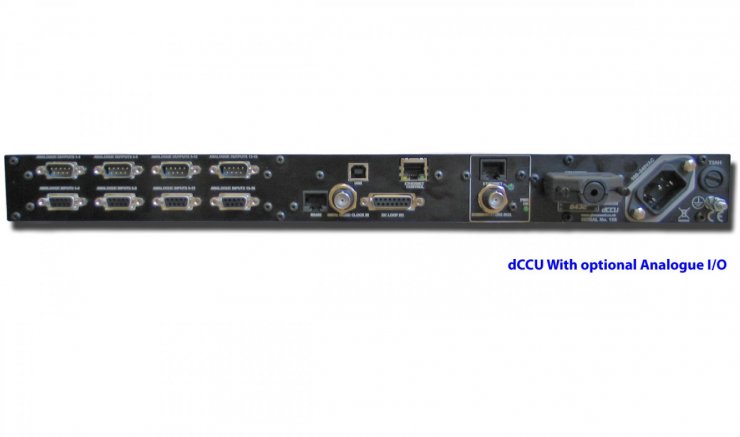



dCCU digital Commentary Control Unit
The dCCU is the 1U subrack base station of the GDC 6432. It contains the main audio IO, processing engine, and the main operational controls.
The front panel allows gain adjustment, phantom power and talkback for all commentators. The other talkbacks are also available.
There are 5 rotary encoders to control the output mix - the 3 commentators, the line input, and the international sound input.. Selecting one of these inputs to adjust the level, brings it onto the output PPM meter so you get a visual indication of the output level setting. The monitoring is also switched to the selected mixer channel.
Both digital line idents are recordable/controllable from the from panel and allow a voice recording from the front panel mic, then line up tone before looping. Although they are preset to the programme, and co-ord output, they can be configured to play on any output.
Monitoring of all inputs is available via the front panel 6.35mm headphone socket. There are individual levels controls for the left and right ear, with the right typically containing programme audio, and the left being a separate monitored source. A rotary encoder selects the source to monitor and pressing the encoder adds it to the monitor mix. In this way any of the 1-16 inputs can be mixed for monitoring.
There is a front panel mic, and connection for an external mic.
The rear panel contains:-
1. 9 pin d-types for audio IO.
2. Word clock input
3. USB for configuration updates
4. 15 pin d-type for the 8 DC loops
5. RJ45 socket for Ethernet control
6. Coax and Ethernet link(copper or fibre) for connection to dCU/3 Commentators' Unit
7. 25 pin d-type expansion port for linking monitoring and talkback in multiple unit systems.
Digital Link
The link between the dCCU and the dCU/3 carries 8 channels of bi-directional audio at 24bit 48 kHz. There are 3 options on the type of link; 1) Coax, giving a 400m range and carrying audio and the power for the dCU3, 2) Copper Ethernet, giving a 100m range and carrying audio and power for the dCU3, or 3) Fibre Ethernet, giving kilometres of range with the dCU3 being powered locally.
Ethernet Remote Control
You can remote control and monitor, levels and audio to the dCCU, via any Ethernet connected PC. The remote control facility operates within a PC browser as a Java application and connects to the dCCUs internal web browser via IP. The visual mixer representation shows real time settings of the dCU3 and the dCCU, allowing engineers to see the commentators pot positions, monitor and adjust mic gain levels, turn on or off mic phantom power, monitor any input into the dCU3, and adjust the output mix level, for example. What is more an engineer is an active participant in the system, as the remote link also carries uncompressed audio (2mb sec), allowing the engineer to talkback on any of the 4 circuits, talkback to any commentator, or record the line idents, for example. This is suitable for remote control inside an OB truck, or via a high capacity WAN back to an International Broadcast Centre (IBC). Using an ISDN or IP codec, this remote audio link could easily be transmitted worldwide,
Digital Router
The audio inputs and outputs on the dCCU have the facility for profiling to match the required application. On the back of the dCCU there are 8 AES in (16 channels) and 8 AES out (16 channels) + front panel talkback mic and 2 channel monitoring. On the dCU3 there are 8 audio inputs and 8 audio outputs. The routing of this audio is configurable via a digital router/mixer allowing hundreds of combinations a of audio routing profiles that can be triggered by, or trigger, DC loops and can be triggered by button switches or positions. The Glensound default profile is the result of many years of experience in the commentary world and will meet the requirement of most users. However, if you want to configure the routing for your specific use, the power and flexibility is there to do it. Configurations are simply via a USB PC connection."
Sound Quality
Great care has been taken to maintain the best possible audio quality throughout the GDC 6432. These are some points that result in the systems excellent audio quality:-
1. A Configurable Compressor/limiter on the mic inputs (un-compressed also available). This ensures control of the audio levels entering the system.
2. Front end mic gain. When the dCCU adjusts the gain of a commentators' mic, it is at the front end, on the dCU/3s input.
3. High quality digital to analogue converters in the dCU/3.
4. Digital link. Audio is passed between the dCU/3 and the dCCU digitally at 24bit 48kHz.
These are just a few of the points that contribute to a signal to noise ratio of better than -100dBFS.
Video on Conor McNamara's You Tube page.
Please use one of the following methods to contact us:
Telephone: 01622 753662
International: +44 1622 753662
Email: sales@glensound.com
Skype: No longer used
Online: contact form
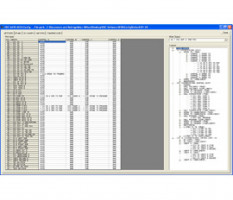
GDC 6432 Mixer
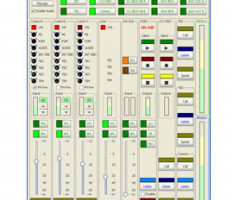
GDC 6432 Software Remote

GDC 6432/dCCU/AIO2

GDC 6432 dCU/3
© Glensound
The Design Buildings, 6 Brooks Place, Maidstone, Kent, ME14 1HE, UK.
Tel UK : 01622 753662 | Tel international : +44 1622 753662 | Email : sales@glensound.com